
5 Common Data Loss Scenarios and How to Prevent Them
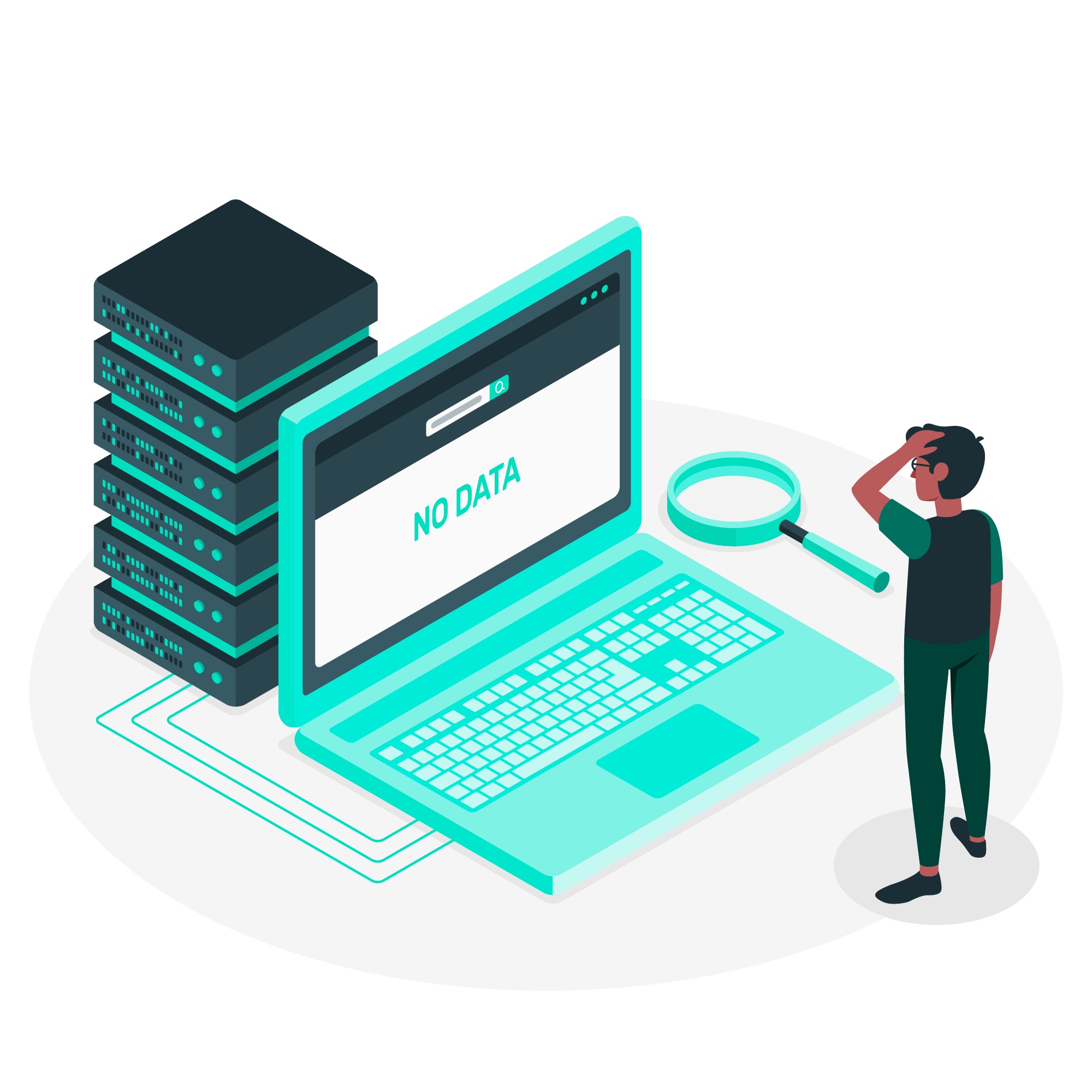
By Admin
April 15, 2025
Data is the backbone of our personal and professional lives, from cherished family photos to critical business documents. But data loss can strike unexpectedly, leaving you scrambling. At NextGen Tech Solutions, we’ve seen it all, and we’re here to share the five most common data loss scenarios—along with practical ways to prevent them. Let’s dive in!
1. Hardware Failure: When Your Device Gives Up
The Scenario: Your computer or external hard drive suddenly stops working. Maybe it’s a grinding noise from the drive or a laptop that won’t boot. Hardware failures account for nearly 40% of data loss cases, often due to wear and tear, power surges, or manufacturing defects.
Real-World Example: A small business owner loses years of customer records when their aging desktop’s hard drive crashes without warning.
How to Prevent It:
- Regular Backups: Use the 3-2-1 rule—three copies of your data, on two different devices, with one stored off-site (like in the cloud).
- Monitor Hardware Health: Tools like CrystalDiskInfo can check your drive’s status for early warning signs.
- Upgrade Aging Devices: If your computer is over five years old, consider upgrading or replacing critical components like the hard drive with a solid-state drive (SSD).
- Use Surge Protectors: Protect your devices from power spikes that can fry internal components.
Pro Tip: At NextGen Tech Solutions, we offer hardware diagnostics to catch issues before they lead to data loss. Contact us for a check-up!
2. Accidental Deletion: The “Oops” Moment
The Scenario: You accidentally delete an important file or folder, empty the recycle bin, or overwrite a document. It happens to everyone—whether it’s a distracted click or a formatting mistake.
Real-World Example: A student deletes their thesis draft while cleaning up their desktop, only realizing the mistake after it’s too late.
How to Prevent It:
- Enable Version History: Tools like Google Drive or Microsoft OneDrive keep older versions of files, letting you restore previous edits.
- Use Backup Software: Automate backups with software like Acronis or Backblaze to recover deleted files easily.
- Double-Check Before Deleting: Always confirm what you’re deleting, especially when formatting drives.
- Set Up File Recovery Tools: Install software like Recuva to recover files if you act quickly after deletion.
Pro Tip: If you’ve deleted something critical, stop using the device immediately to avoid overwriting the data, and call us for professional recovery assistance.
3. Malware and Ransomware: The Digital Hijacker
The Scenario: A virus or ransomware attack encrypts your files or wipes your system. Cyberattacks are on the rise, with ransomware costing businesses billions annually. Clicking a malicious link or downloading an infected file can trigger disaster.
Real-World Example: A freelancer’s laptop is locked by ransomware, demanding payment to restore access to their project files.
How to Prevent It:
- Install Antivirus Software: Use trusted solutions like Bitdefender or Malwarebytes to detect and block threats.
- Keep Software Updated: Patch your operating system and apps regularly to close security gaps.
- Avoid Suspicious Links: Don’t click on unknown email attachments or shady website downloads.
- Offline Backups: Maintain a backup that’s not connected to your network to protect it from ransomware encryption.
Pro Tip: Our team at NextGen Tech Solutions can set up secure backup systems and malware defenses tailored to your needs.
4. Physical Damage: Accidents Happen
The Scenario: Your laptop takes a tumble, or your external drive gets doused in coffee. Physical damage from drops, spills, or natural disasters like floods can render your data inaccessible.
Real-World Example: A photographer’s external drive is damaged during a storm, putting thousands of client photos at risk.
How to Prevent It:
- Use Rugged Devices: Invest in shock-resistant or water-resistant drives for critical data storage.
- Store Devices Safely: Keep laptops and drives in protective cases when not in use, and avoid exposing them to extreme conditions.
- Cloud Backups: Store copies of your data online with services like Dropbox or Google Drive to ensure access even if physical devices are damaged.
- Regular Maintenance: Have your devices inspected for wear, especially if they’re frequently transported.
Pro Tip: If your device is damaged, don’t attempt to power it on—it could worsen the issue. Let our repair experts assess it for safe data recovery.
5. Software Corruption: When Files Go Haywire
The Scenario: A file won’t open, or your database crashes due to software bugs, improper shutdowns, or compatibility issues. Corruption often strikes during power outages or when saving large files.
Real-World Example: A graphic designer’s project file becomes unreadable after their editing software crashes mid-save.
How to Prevent It:
- Save Frequently: Use auto-save features in apps like Adobe Photoshop or Microsoft Word to minimize data loss during crashes.
- Update Software: Ensure your programs are running the latest versions to avoid bugs.
- Use Stable Power Sources: A UPS (Uninterruptible Power Supply) can prevent corruption from sudden power cuts.
- Regular Backups: Again, frequent backups ensure you can revert to an uncorrupted version of your data.
Pro Tip: We can help you set up automated backup schedules to protect against corruption, so you’re never caught off guard.
Why Prevention is Better Than Recovery
Data loss is stressful, costly, and sometimes irreversible. While recovery is possible in many cases, it’s not guaranteed—especially with severe hardware damage or ransomware. That’s why proactive prevention is key. By combining regular backups, smart habits, and professional support, you can keep your data safe and your peace of mind intact.
At NextGen Tech Solutions, we specialize in data backup and recovery, computer repair, and secure networking solutions. Whether you need a custom backup plan, malware protection, or hardware diagnostics, we’ve got you covered. Don’t wait for disaster to strike—reach out today to safeguard your data!
Contact Us: Call 0433840041 or visit https://nextgentechsolutions.com.au/ to schedule a consultation.
Let’s keep your data safe, together!
Recent Blogs

April 27, 2025
Privacy vs. Security: What’s Really Protecting You Online?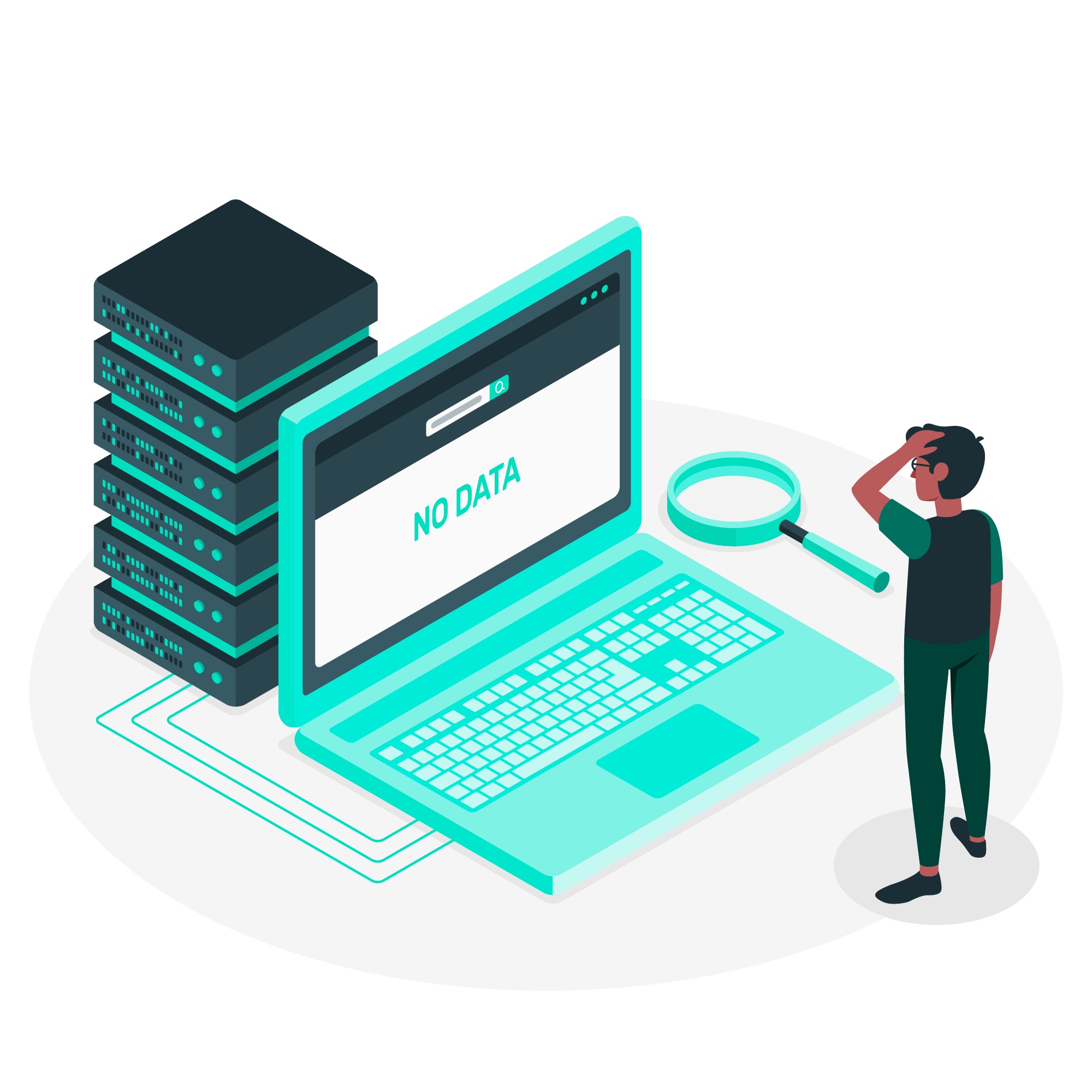
April 15, 2025
5 Common Data Loss Scenarios and How to Prevent Them
March 18, 2025
How to Improve Your WiFi Speed and Network Performance
March 18, 2025
The Importance of Data Backup & Recovery for Businesses